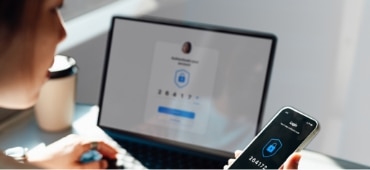Limited-time offer; subject to change. Qualified new business customers only (no Spectrum Business services or equivalent residential services within the past 30 days) and in good standing with Charter. Standard rates apply after promo period or if qualifying services not maintained. A monthly $5 Payment Processing Charge will be applied to customer accounts not enrolled in Auto Pay. Qualifying services must be ordered on the same day. Qualified products include Business Internet, paid Business Voice, Business Connect, Business TV and paid Business Mobile lines. INTERNET: Speed based on download speed on wired connection. Actual speeds (including wireless) vary and are not guaranteed. Internet taxes are extra in Texas. Price for Gig speed additional. Capable modem required for all Gig speeds. BUSINESS UNLIMITED MOBILE: Per line activation fee, Spectrum Business Internet and Auto Pay required. Devices excluded from offer. Smartwatch does not qualify as a line. Reduced speeds after 30 GB of usage per line. BUSINESS INTERNET: Taxes extra in Texas. Speeds based on wired connection. Actual speeds (including wireless) vary and are not guaranteed. Price for Gig speed additional. Capable modem required for all Gig speeds. FASTEST INTERNET SPEEDS: Claim based on Broadband Download Speed among the top 5 national providers in Opensignal USA: Fixed Broadband Experience Report – National View, May 2024. MOST RELIABLE INTERNET: Claim based on Broadband Reliability Experience among top 5 national providers in Opensignal USA: Fixed Broadband Reliability Report – National View, August 2024. © 2025 Opensignal Limited Services subject to all applicable service terms & conditions, which are subject to change. Services & promo. offers not avail. in all areas. Pricing subject to change. Installation & other equipment charges, taxes & fees may apply. Restrictions apply. Call for details. ©2025 Charter Communications, all rights reserved.
Get automatic network protection with Security Shield